January 2022 Update 2.1
Today Flexyscore introduces the new function to simplify the customization of the graphic style.
Until now, the management of graphic styles was outsourced by linking style sheets in the various broadcasting software. However, not all platforms support this function, especially with the entry on the market of mobile apps dedicated to live streams.
Now it is possible not only to insert your personalized style directly into the console but it is also possible to choose a style from the new catalog.
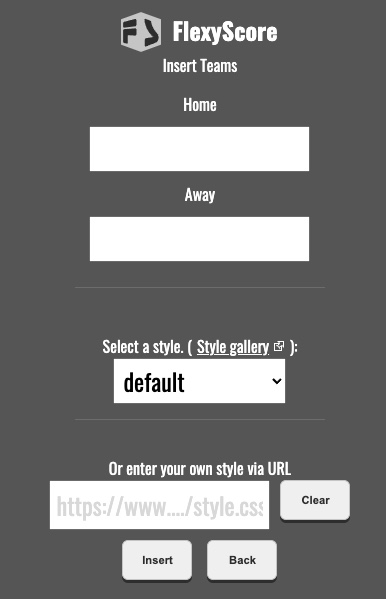
When you create a new scoreboard you will find two new features:
- The style selector allows you to choose one of the various templates made available for free by Flexyscore (at the moment the choice is limited to 5 but others will follow).
- Or you can enter your own style (CSS) via Url. This will be applied to the scoreboard without having to work on external software.
With this new function Flexyscore becomes easier to use for those who do not grind code, and even more flexible for those who are already experts.
Plus Flexyscore will remember your preferences. Whether you use one of the new styles proposed or your own style Flexyscore will save your choice and propose it to you again at the next game.
Discover all new styles
pour mon compte facebook
how to put this to facebook live?
The css import doesn’t seem to work. It always uses the style from style selector.